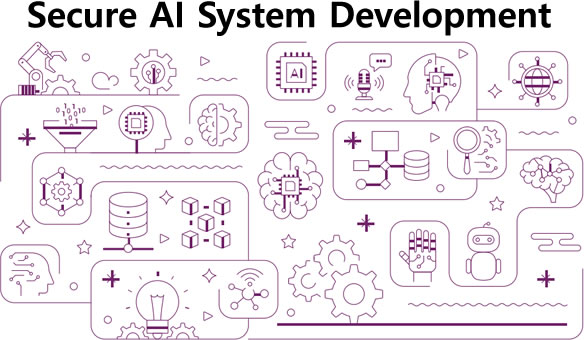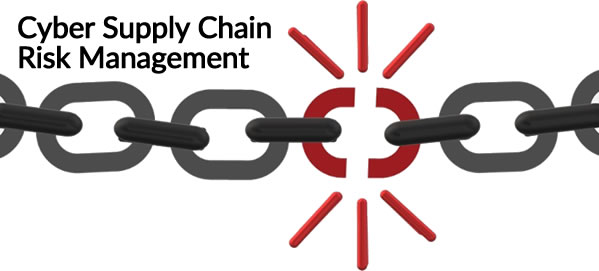NetHunter 1.2 – Lollipop & Nexus 6/9
November 18, 2015US govt just can’t hire enough cyber-Sherlocks
November 18, 2015For the third time in a month, Adobe has issued an update to plug security holes in its Flash Player software. The update came on Patch Tuesday, when Microsoft released a dozen patches to fix dozens of vulnerabilities in Windows, Internet Explorer, Skype and other software.
 One-quarter of the patches from Microsoft address flaws that the company labels “critical,” meaning they can be exploited by malware or malcontents to break into vulnerable systems with no help from users. Four of the bulletins address vulnerabilities that were publicly disclosed prior to Patch Tuesday, meaning malicious hackers had a head start in figuring out how to exploit those weaknesses.
One-quarter of the patches from Microsoft address flaws that the company labels “critical,” meaning they can be exploited by malware or malcontents to break into vulnerable systems with no help from users. Four of the bulletins address vulnerabilities that were publicly disclosed prior to Patch Tuesday, meaning malicious hackers had a head start in figuring out how to exploit those weaknesses.
Top of the priority list among these 12 patches should probably be the one for Internet Explorer, which fixes more than two dozen flaws in IE, nearly all of them critical, browse-to-a-hacked-site-and-get-owned flaws. Another patch, MS15-113, fixes critical bugs in Microsoft’s Edge Browser, its intended replacement for IE. Also of note is aMicrosoft Office patch that addresses seven flaws.
This month also includes a patch for .NET, a program that past experience has taught me to patch separately. If you use Windows and Windows Update says you have patches available for .NET, consider unchecking those updates until you’ve applied the rest released on Tuesday. Reboot and install any available .NET updates.
Separately, Adobe issued a patch for its Flash Player software that fixes at least 17 vulnerabilities in the program and in Adobe AIR. Adobe says it is not aware of any exploits in the wild for issues addressed in this update, but readers should seriously consider whether having Flash installed and/or enabled in the browser is worth the risk.
 New analysis from Recorded Future shows that Adobe Flash Player provided eight of the top 10 vulnerabilities used by exploit kits in 2015. Exploit kits are crimeware packages meant to be stitched into the fabric of hacked Web sites; when a visitor arrives with outdated browser plugins, that visitor’s computer is silently seeded with malware. Eighty percent of the time, these kits are checking for browsers that aren’t up to date with Flash patches.
New analysis from Recorded Future shows that Adobe Flash Player provided eight of the top 10 vulnerabilities used by exploit kits in 2015. Exploit kits are crimeware packages meant to be stitched into the fabric of hacked Web sites; when a visitor arrives with outdated browser plugins, that visitor’s computer is silently seeded with malware. Eighty percent of the time, these kits are checking for browsers that aren’t up to date with Flash patches.
As I noted in a previous post, most users can jump off the incessant Flash-patching merry-go-round by simply removing the program — or hobbling it until and unless it is needed for some purpose or site.
Disabling Flash in Chrome is simple enough, and can be easily reversed: On a Windows, Mac, Linux or Chrome OS installation of Chrome, type “chrome:plugins” into the address bar, and on the Plug-ins page look for the “Flash” listing: To disable Flash, click the disable link (to re-enable it, click “enable”). Windows users can remove Flash from the Add/Remove Programs panel, or use Adobe’s uninstaller for Flash Player.
If you’re concerned about removing Flash altogether, consider a dual-browser approach. That is, unplugging Flash from the browser you use for everyday surfing, and leaving it plugged in to a second browser that you only use for sites that require Flash. Another alternative to removing Flash is Click-To-Play, which lets you control what Flash (and Java) content gets to load when you visit a Web page.
If you decide to proceed with Flash and update (version 19.0.0.245 is the latest for Mac and Windows systems), the most recent versions of Flash should be available from the Flash home page. Windows users who browse the Web with anything other than Internet Explorer may need to apply this patch twice, once with IE and again using the alternative browser (Firefox, Opera, e.g.).